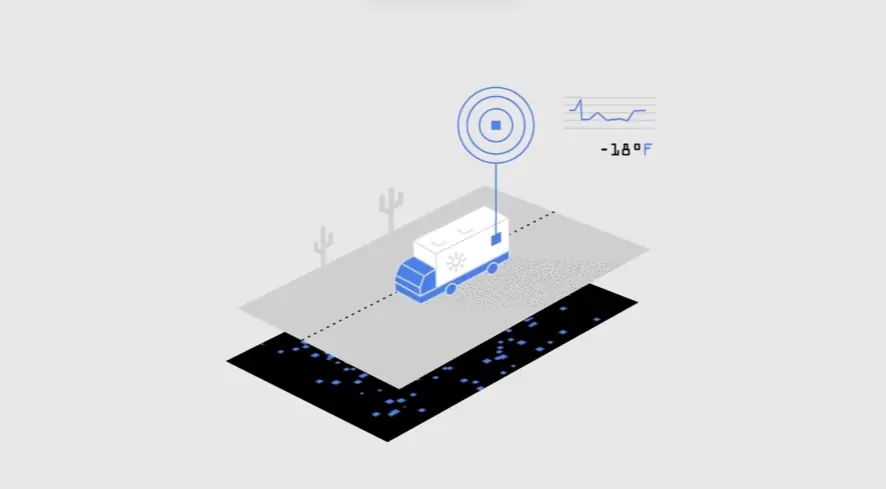How to plan and optimize Tech Platform Walkthrough Demo Videos?
Visual Storytelling: "Unless you can paint your proposed solution on the wall of the cave, you're going to have trouble convincing the tribal elders." - Lynell Burmark. Advids leverages visuals to communicate complex ideas. For a cybersecurity client, we used animations and screen recordings to demonstrate the platform's functionality, leading to a 25% rise in sales inquiries.
Actionable: Use visuals to simplify complex information and enhance understanding.
Targeted Messaging: "The key is not to call the wrong people. It's to make sure the right people call you." - Eisha Armstrong. Advids focuses on reaching the right audience. For a healthcare client, we tailored the demo video messaging to specific medical professionals, resulting in a 30% increase in qualified leads.
Actionable: Tailor video messaging to resonate with the specific target audience.
Iterative Improvement: "Disruption is a process, not an event." - Clayton M. Christensen. Advids embraces continuous improvement. For an e-commerce client, we analyzed video performance data and iteratively refined the demo video, boosting conversion rates by 15%.
Actionable: Continuously analyze and refine videos based on performance data.
Emotional Connection: "You have to feel it to heal it." - Marie W. Sorenson. Advids believes in the power of emotion. For a non-profit client, we created a demo video that evoked empathy and inspired action, resulting in a 20% increase in donations.
Actionable: Incorporate emotional elements to connect with viewers on a deeper level.
Creative Simplicity: "Everything you can imagine is real." - Pablo Picasso. Advids values clear communication. For a productivity app client, we streamlined the demo video to focus on core features and benefits, leading to a 20% improvement in user retention.
Actionable: Simplify the message and focus on core value proposition.
Why Advids for Tech Platform Walkthrough Demo Video?
At Advids, we create high-quality, original Tech Platform Walkthrough Demo Videos designed to achieve your business objectives. Our unique blend of creative storytelling, cutting-edge technology, and proven experience ensures your vision translates into a compelling and effective demonstration.
Unlocking the Power of Demo Videos:
Customized Tech Platform Walkthrough Demo Video Solutions: We tailor each project, whether it's a concise explainer video or a comprehensive platform tour, to perfectly match your brand, style, and target audience.
Creative Storytelling Through Animation: Our skilled animators and storytellers craft engaging narratives that captivate viewers and clearly demonstrate your platform's value proposition.
Cutting-Edge Tech Platform Walkthrough Demo Video Technology: We utilize the latest software and techniques to create visually stunning videos that leave a lasting impression and drive user engagement.
Experience and Expertise:
12+ Years of Proven Success: With over 3400 successful projects across various industries, we possess a deep understanding of what makes a Tech Platform Walkthrough Demo Video truly effective. Out of these, over 270 projects have been specifically focused on Tech Platform Walkthrough Demo Videos.
Trusted by Industry Leaders: From startups to Fortune 500 companies, brands like Razorpay, Ola, Mercedes, the United Nations, Continental, and Mercer rely on our expertise to bring their stories to life.
Client Satisfaction Guaranteed: Our commitment to excellence is reflected in over 109 five-star Google reviews, showcasing our talent, creativity, and dedication to client satisfaction.
A Collaborative Approach:
Collaborative Process: We work closely with you from concept to completion, ensuring your vision is realized in the final animation. Your input is valued at every stage of the project.
Strategic Communication: Open and transparent communication is fundamental to our process. We prioritize understanding your needs, target audience, and brand identity to create impactful Tech Platform Walkthrough Demo Videos.
Ready to unlock the potential of Tech Platform Walkthrough Demo Video for your business with the latest video design trends of 2024? Let Advids be your trusted partner in transforming your ideas into engaging and effective animated experiences.
Checkout some of the projects and work our team at Advids has been producing:
What is a Tech Platform Walkthrough Demo Video?
A tech platform walkthrough demo video is a visual guide that introduces users to a software platform. It showcases the platform's features, functionalities, and benefits in a clear and engaging way. It's like a virtual tour, leading viewers through the platform's capabilities and demonstrating how it can solve their problems and help them achieve their goals.
These videos are commonly used for onboarding new users , providing tutorials on specific features, explaining the platform's value proposition to potential customers, and showcasing real-world use cases. They can also be used to highlight new features or updates, address common customer questions, and build trust with potential customers.
What do top Tech Platform Walkthrough Demo Videos have in common?
Mastering tech platform walkthrough videos requires a strategic approach focusing on user needs and impactful storytelling.
Ideal Customer Profile - Tailor the video's language and tone to resonate with specific user needs. Focus on their pain points and how the platform solves them.
- Compelling Script - Use concise, benefit-driven language, focusing on value proposition. Emphasize what users gain.
- Narrative Arc - craft a story that showcases the platform's journey and impact on users. Use emotional storytelling.
- Intuitive Navigation - Visually guide viewers with on-screen prompts and clear transitions. Maintain a consistent pace.
- Highlight Key Features - Showcase features through demonstrations, not just descriptions. Prioritize visual impact.
- Problem/Solution Framework - Clearly define the problem and then demonstrate how the platform solves it effectively. Show, don't just tell.
- Real-World Application - Use case studies or testimonials to demonstrate practical applications. Show real users benefiting.
- Success Metrics - Use charts and graphs to visually represent quantifiable results. Highlight key achievements.
- High-Quality Recording - Use professional editing techniques to ensure a polished and engaging video. Maintain visual consistency.
- Clear Call to Action - Provide multiple clear CTAs throughout the video, leading to a final, strong call to action. Make it easy to engage.
What makes Tech Platform Walkthrough Demo Video effective?
A compelling Tech Platform Walkthrough Demo Video is a powerful tool for engaging viewers and communicating the value of your software platform. It's driven by a clear understanding of your target audience and their needs, and it's designed to provide a seamless and informative experience.
A thoughtfully designed Tech Platform Walkthrough Demo Video aims to create engaging content res attention and provides a clear understanding of the platform's capabilities. It uses visuals, animations, and storytelling techniques bring the platform to life and demonstrate its value proposition in a way that resonates with viewers.
Methods for creating effective Tech Platform walkthrough demo videos lude using a clear and concise narrative, showcasing real-world use cases, and incorporating a strong call to action. By focusing on the user experience and providing valuable information, these videos can effectively communicate the platform's benefits and drive conversions .
How long should your Tech Platform Walkthrough Demo Video be?
Optimize tech platform demo video length for maximum impact by aligning video type, content, and target audience stage.
Pre-production Considerations for Determining Video Length:
- What platform features need showcasing?
- Which audience segment is the video for?
- What's the video's core message?
- Does the style suit the platform?
- What's the desired user action?
- Is the narrative clear and concise?
- How will the video drive conversions?
Tech platform walkthrough demo video length guide
| Tech Platform Walkthrough Demo Types | Video Length | Use Case | Funnel |
|---|
| Screen Recording | 45-60 seconds | Captures the platform's core functionality efficiently, ideal for showcasing quick workflows and features | Awareness/Consideration |
| Animated Walkthrough | 1-1.5 minutes | Explains complex processes visually, using clear animations and concise narration, suitable for onboarding | Consideration/Decision |
| Live Action Demo | 1-2 minutes | Adds a personal touch, showing a real person interacting with the platform, building trust and engagement | Consideration/Conversion |
| Explainer Video | 60-90 seconds | Simplifies complex concepts, using engaging visuals and storytelling, ideal for highlighting key benefits | Awareness/Consideration |
| Tutorial Style | 1.5-2 minutes | Provides step-by-step guidance, ideal for users needing practical instruction, using a clear, concise style | Consideration/Conversion |
How to create Tech Platform Walkthrough Demo videos?
Crafting compelling tech platform walkthrough videos requires a strategic approach. Mastering the pre-production and production phases ensures your video effectively showcases your platform's value and drives desired results.
* Target Audience - Deeply understanding your audience informs every creative decision.- Video Purpose - A clear objective ensures the video stays focused and delivers results.
- Narrative Design - A strong narrative keeps viewers engaged and interested throughout.
- Storyboard Creation - A detailed storyboard prevents costly reshoots and ensures clarity.
- Visual Style Selection - The right visual style enhances brand recognition and memorability.
- Music & SFX Choice - Strategic audio choices create emotional resonance and improve retention.
- Scriptwriting - A well-written script is crucial for clear communication and engagement.
- Screen Recording - High-quality recordings showcase the platform's functionality effectively.
- Animated Graphics - Animations clarify complex processes and make the video more visually appealing.
- Live Action Footage - Authenticity and relatability are boosted by incorporating human elements.
- Video Editing - Smooth transitions and pacing keep viewers engaged and prevent information overload.
- CTA Incorporation - A clear and compelling CTA drives conversions and encourages further interaction.
- Platform Optimization - Optimization ensures the video is easily accessible and viewable across devices.
How to Target Your Audience with Tech Demo Videos
Let's talk about connecting with your audience. Creating a killer tech demo video isn't just about showcasing features ; it's about resonating with the people who will use them. We want our videos to grab attention, build interest, and ultimately drive conversions. So, how do we achieve that?
Think about your ideal customer . What are their pain points? What are their goals? Once we understand our audience, we can tailor our message to speak directly to their needs. For instance, product demo video examples tech often focus on showcasing solutions to specific customer challenges.
Imagine watching a Software Platform Walkthrough Video that perfectly addresses your workflow frustrations. That's the power of targeted messaging .
- Understand your audience. Go beyond demographics and delve into their motivations and aspirations.
- Speak their language. Use terminology and a tone that resonates with their industry and experience level.
- Show, don't just tell. Use real-world examples and case studies to demonstrate the value of your platform. Tech platform demo video examples can be a great source of inspiration.
- Focus on benefits. Instead of listing features, highlight how your platform solves problems and improves lives. Technology platform overview videos can be particularly effective for this.
By focusing on these key strategies , we can create tech demo videos that truly connect with our target audience and drive meaningful engagement .
Incorporating User Testimonials in Tech Demos
Let's talk about the magic of user testimonials. They're not just nice-to-haves; they're conversion powerhouses. Think about it – when we're considering a new tech platform, what's more convincing than hearing from someone who's already using it and loving it? Incorporating user testimonials into your tech demos builds trust and credibility like nothing else.
Imagine watching a software demo video example where a real user shares how the platform streamlined their workflow. That's the kind of impact we're aiming for.
- Showcasing diverse voices adds authenticity and resonates with a wider audience. Highlight users from different backgrounds and industries.
- Focus testimonials on specific problem-solving. Don't just list features; show how your platform makes life easier, like in compelling tech walkthrough video examples.
- Let data do the talking. Quantifiable results within testimonials add weight and credibility. Think increased efficiency, cost savings, or improved user engagement.
- Keep it real. Authenticity shines through in unscripted testimonials. Embrace natural language and let personalities shine. product walkthrough Animation can further enhance the visual appeal of these authentic stories.
- Secure permissions. Always obtain written consent before using testimonials. Respect user privacy and ensure legal compliance.
Testimonials aren't just about singing your praises; they're about showcasing the real-world impact of your platform. Digital product walkthroughs become far more persuasive when backed by genuine user experiences. By strategically incorporating testimonials, we transform our tech demos from simple product showcases into compelling stories of transformation.
The Importance of Storytelling in Tech Demo Videos
Let's shift gears from technicalities to the heart of engagement: storytelling. Tech demos shouldn't just be about features; they should be about connecting with your audience on an emotional level. Think about it – we remember stories, not spec sheets. Storytelling transforms a dry product demonstration into a compelling narrative that resonates with viewers and drives conversions.
We can achieve this by focusing on the human element. Instead of just listing features, let's showcase how our platform solves real-world problems and improves lives . Think about those compelling application demo video examples that effectively demonstrate solutions. Effective platform walkthrough video examples go beyond simply listing features; they weave a narrative around how those features solve real-world problems.
- Humanize your technology. Show the people behind the product and the positive impact it has on their lives.
- Craft a problem-solution narrative. Present a relatable challenge and position your platform as the solution.
- Build empathy with your audience. Understand their pain points and demonstrate how your platform addresses them.
- Simplify complex concepts through clear, concise storytelling. While Platform feature showcase videos are essential for highlighting functionality, integrating storytelling elevates them by demonstrating the impact of those features on users' workflows.
By weaving these elements together, we create tech demo videos that are not only informative but also engaging and memorable. This approach fosters trust, differentiates us from competitors, and ultimately drives the desired action.
Measuring the Effectiveness of Tech Demo Videos
So, we've created our compelling tech demo video, complete with user testimonials and a captivating narrative . Now, how do we know if it's actually working? Measuring the effectiveness of our videos is crucial for understanding what resonates with our audience and optimizing our strategy. It's not just about vanity metrics; it's about understanding the impact our videos have on achieving our business goals .
Let's explore some key metrics that provide valuable insights. Remember those SaaS platform demo video examples we discussed? Analyzing their conversion rates can reveal how effectively they guide viewers through the sales funnel.
- View Count and Play Rate: These metrics give us a sense of our video's reach and how compelling our previews are. A high play rate suggests we've grabbed attention from the start.
- Watch Time and Audience Retention: These metrics tell us how engaging our content is. Are viewers sticking around, or are there drop-off points that need attention? Software walkthrough video examples often excel at maintaining high audience retention due to their clear and concise demonstrations.
- Engagement and CTR: Likes, shares, comments, and click-through rates reveal how viewers interact with our content and calls to action. A platform capabilities Video can be particularly effective at driving clicks if it clearly highlights the benefits of each feature.
Tech solution explainer videos often see high play rates because they quickly address viewer pain points . By analyzing these metrics, we can refine our video strategy, improve our storytelling, and ultimately create even more impactful tech demos . Remember, data-driven decisions lead to better results .
Using Data Visualization in Tech Demo Videos
Data visualization isn't just about pretty charts; it's about transforming complex information into compelling stories. We've seen how effective storytelling elevates tech demos, and data visualization plays a crucial role in this process. Think about those best tech demo videos that captivated you – chances are they used data visualization to make their message clear, concise, and memorable.
Let's explore how we can weave data visualization into our tech demos to create truly engaging experiences.
- Show, Don't Just Tell: Instead of simply stating numbers, transform them into visuals that resonate with viewers. A well-chosen chart can communicate complex data points far more effectively than a paragraph of text.
- Choose the Right Visual: Different data types call for different visualizations. A pie chart might be perfect for showcasing market share, while a line graph is ideal for illustrating trends over time. explainer video examples tech platform often use a combination of visuals to cater to different data sets.
- Keep it Accessible: Data visualization shouldn't exclude anyone. Ensure your visuals are accessible to all viewers, including those with disabilities, by using clear labels, sufficient contrast, and alternative text descriptions.
- Interactive Product Demos: interactive product demos can elevate data visualization by allowing users to explore data in real-time. This dynamic approach fosters deeper engagement and understanding.
By incorporating these strategies, we transform data from dry numbers into compelling narratives that resonate with our audience and drive conversions. Data visualization empowers us to tell a more impactful story, making our tech demos more engaging, persuasive, and ultimately, successful.
Author & Editor Bio
A video producer with a passion for creating compelling video narratives, Jai Ghosh brings a wealth of experience to his role. His background in Digital Journalism and over 11 years of freelance media consulting inform his approach to video production. For the past 7 years, he has been a vital part of the Advids team, honing his expertise in video content planning, creation, and strategy.
His collaborative approach ensures that he works closely with clients, from startups to enterprises, to understand their communication goals and deliver impactful video solutions. He thrives on transforming ideas into engaging videos, whether it's a product demo, an educational explainer, or a brand story.
An avid reader of modern marketing literature, he keeps his knowledge current. Among his favorite reads from 2024 are "Balls Out Marketing" by Peter Roesler, "Give to Grow" by Mo Bunnell and "For the Culture" by Marcus Collins. His results-driven approach ensures that video content resonates with audiences and helps businesses flourish.